Following our User-Generated Photos announcement, we’re going deeper and deeper into visual commerce.
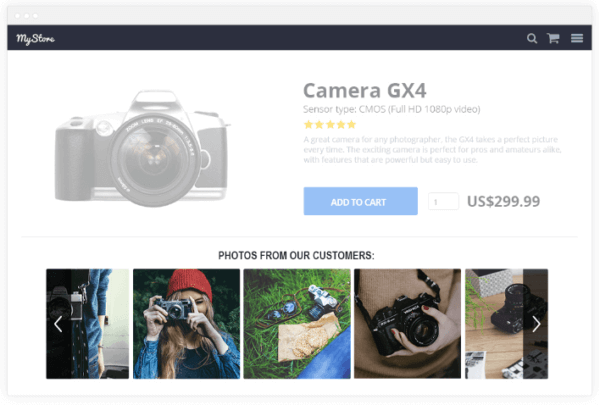
Our Photos Carousel is designed to increase conversion rate on product pages using photos you’ve collected from customers with their reviews. It’s available on our Visual Marketing package.
Why Photos Carousel?
Yotpo users are already collecting a lot of customer photos. Now we want to offer a way to showcase them in compelling ways to maximize conversions.
When placing the Photos Carousel above the fold on product pages, shoppers see it at first glance. They can shop the styles and uses from your existing customers and will be more likely to buy.
With the the Photos Carousel you can:
- Increase the lifetime of customer photos
- Establish immediate social proof at first glance on product pages
- Generate a never-ending stream of fresh, authentic user-generated content that you don’t need to create yourself
- Prove that real people buy and use your products — and enjoy love them!
- Increase consumer engagement
- Implement customer photos on your pages simply and easily
- Add a fully responsive and mobile-first photos display
What are the details?
The photos carousel is specific to product pages. It will show user-generated photos you’ve published from Moderation within the Yotpo Admin.
You can customize the title, image hover, and CSS of the carousel to completely match your brand. You can also set it to auto-rotate, which better captures the eye.
What are the best practices?
We recommend putting the carousel above the fold. This way, customers can see it at first glance, and even if they’re not too engaged, they’ll be drawn in by the power of peer-to-peer photos.
After you generate the code for the carousel, you can try a few places within your product page template editor. It’s fully responsive and will fit the size of the div you put it in.
Be sure to customize it. Set the color of the hover to match your brand and set a title that makes shoppers feel they’re in a community space.





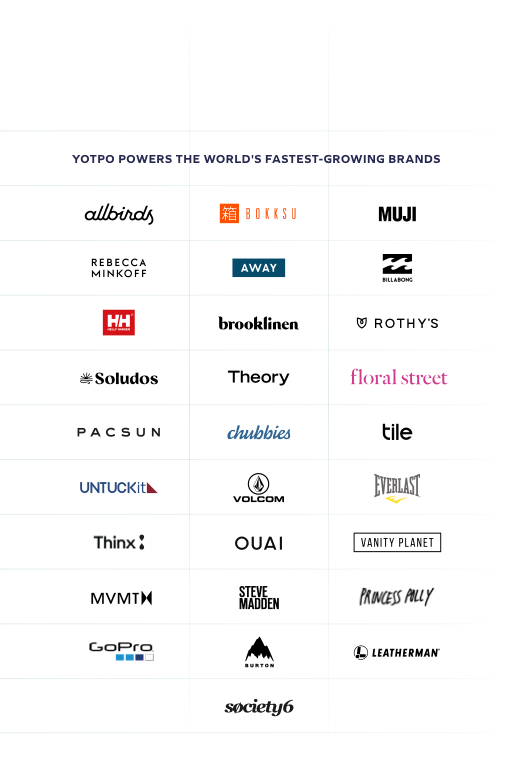
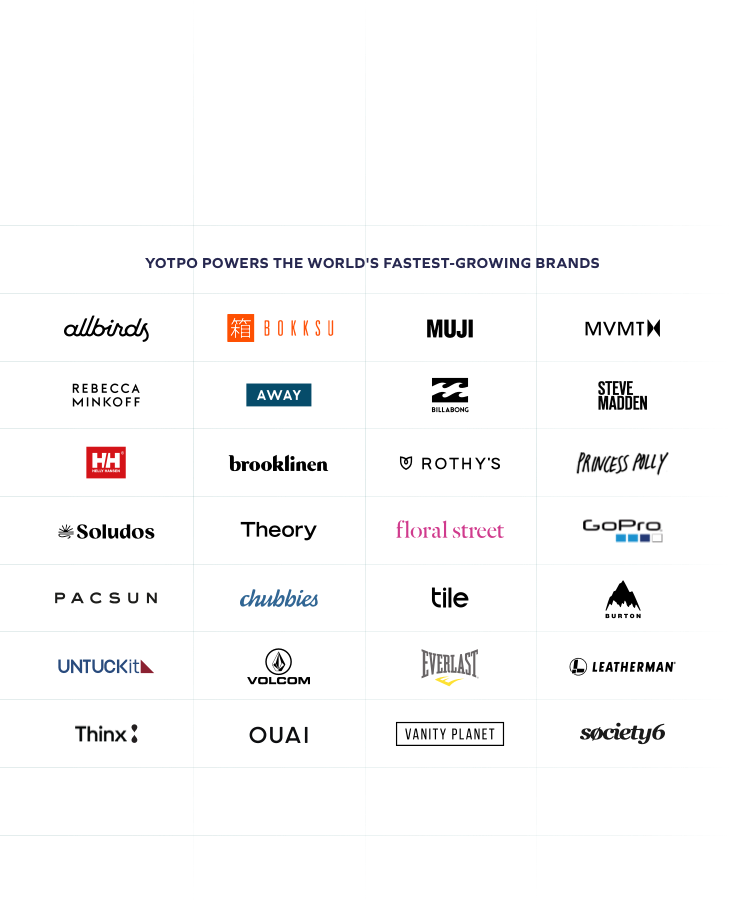
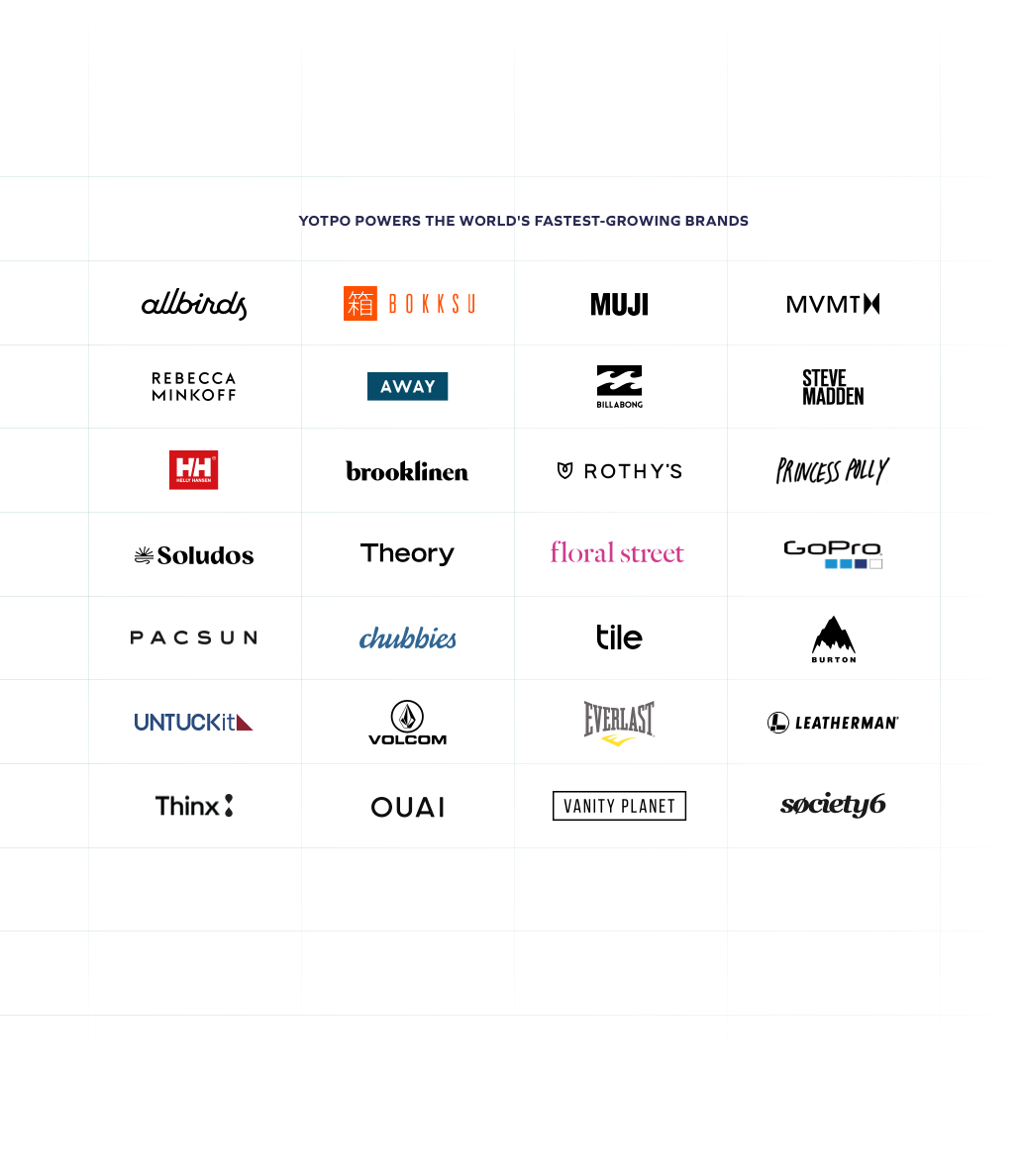


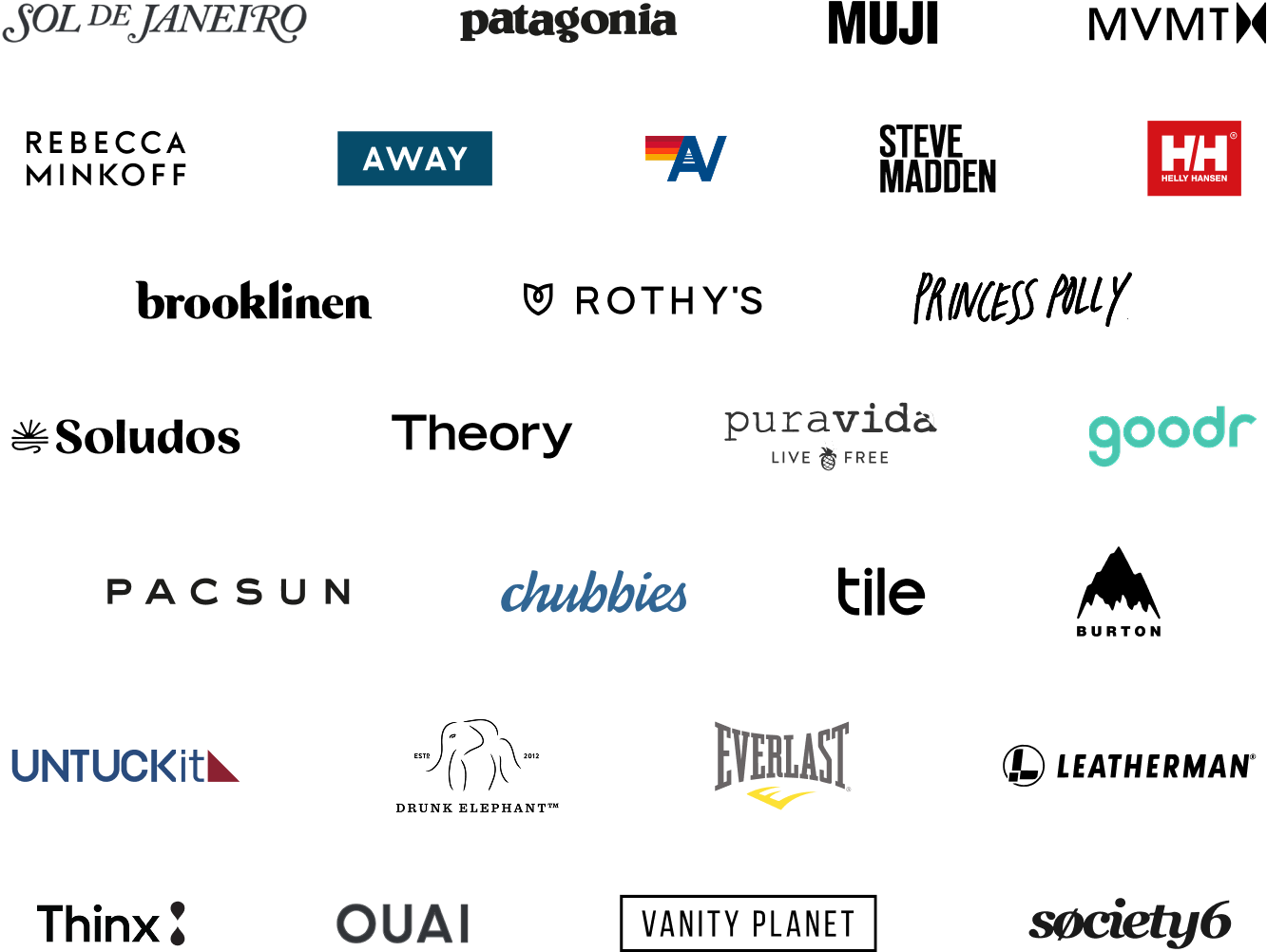
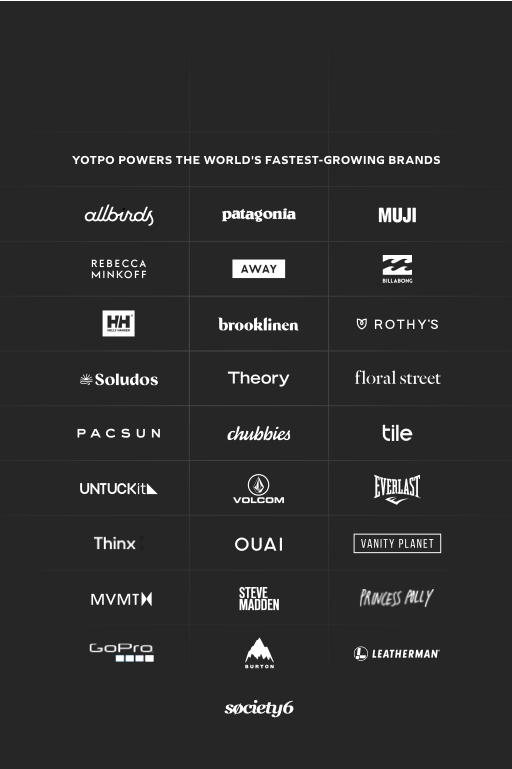

 Join a free demo, personalized to fit your needs
Join a free demo, personalized to fit your needs