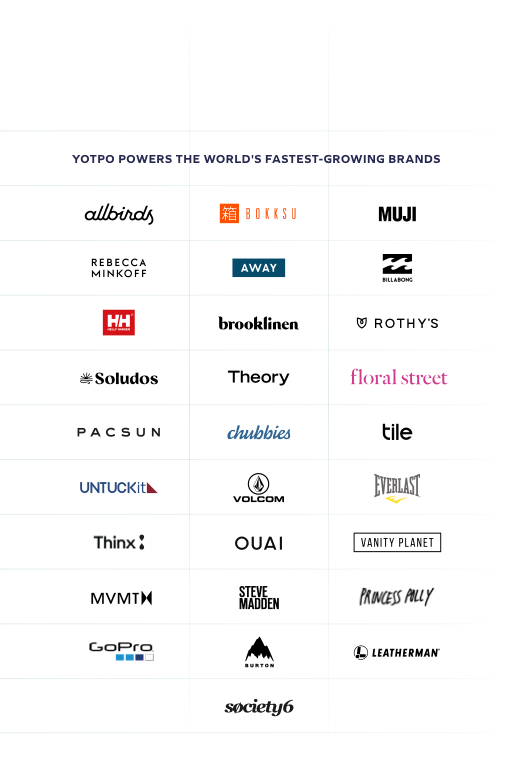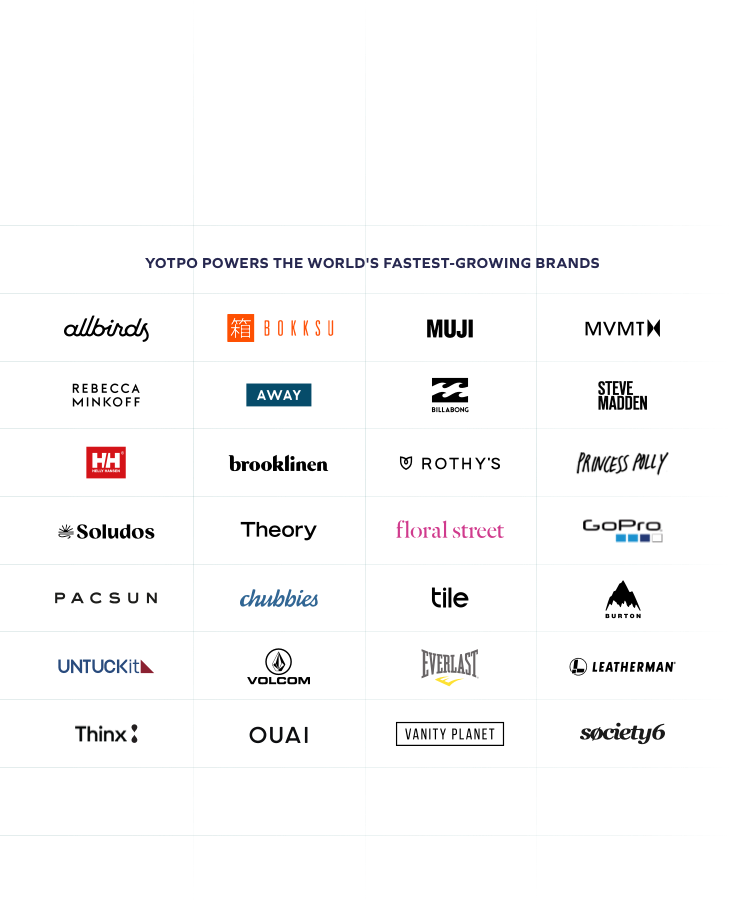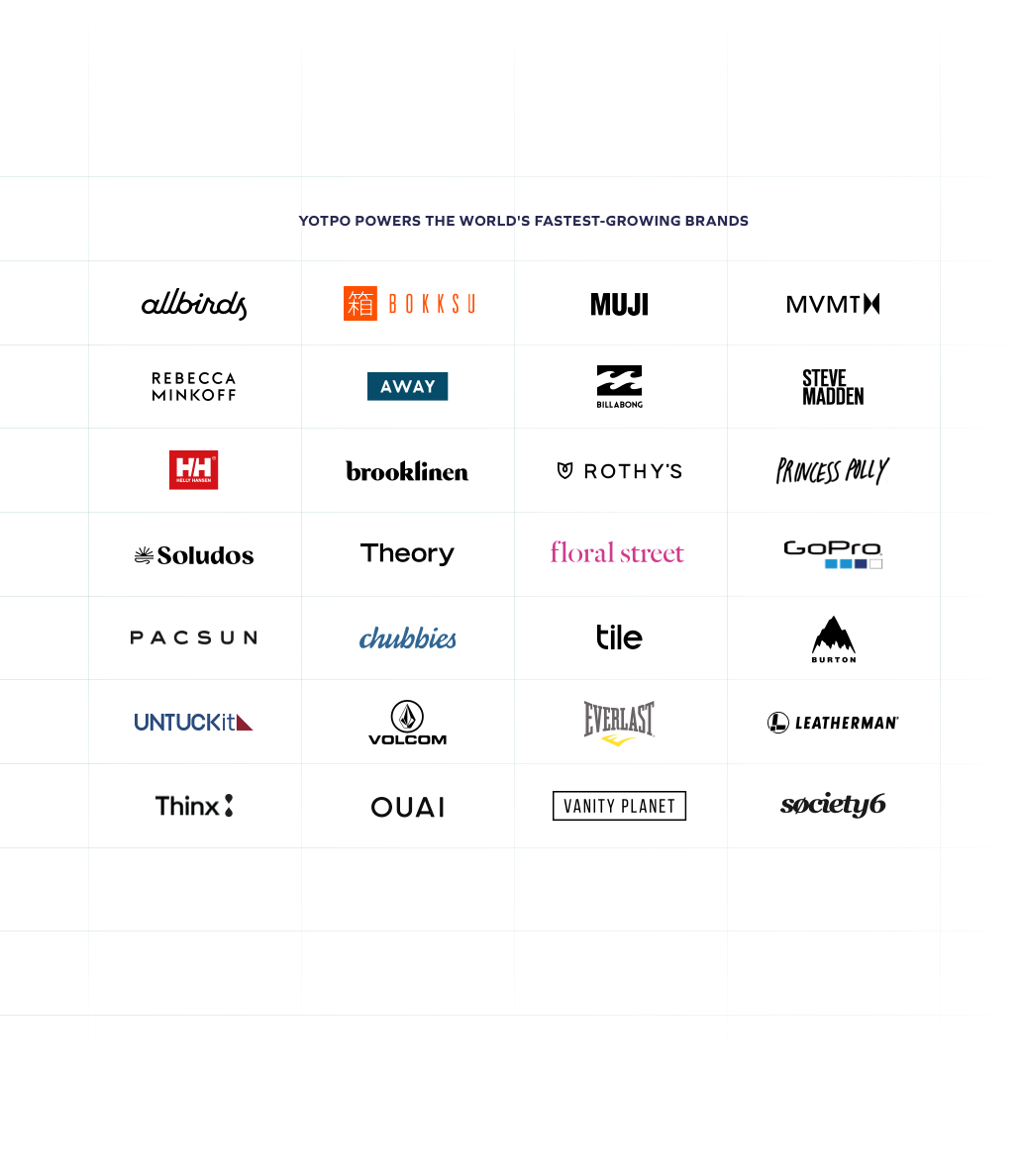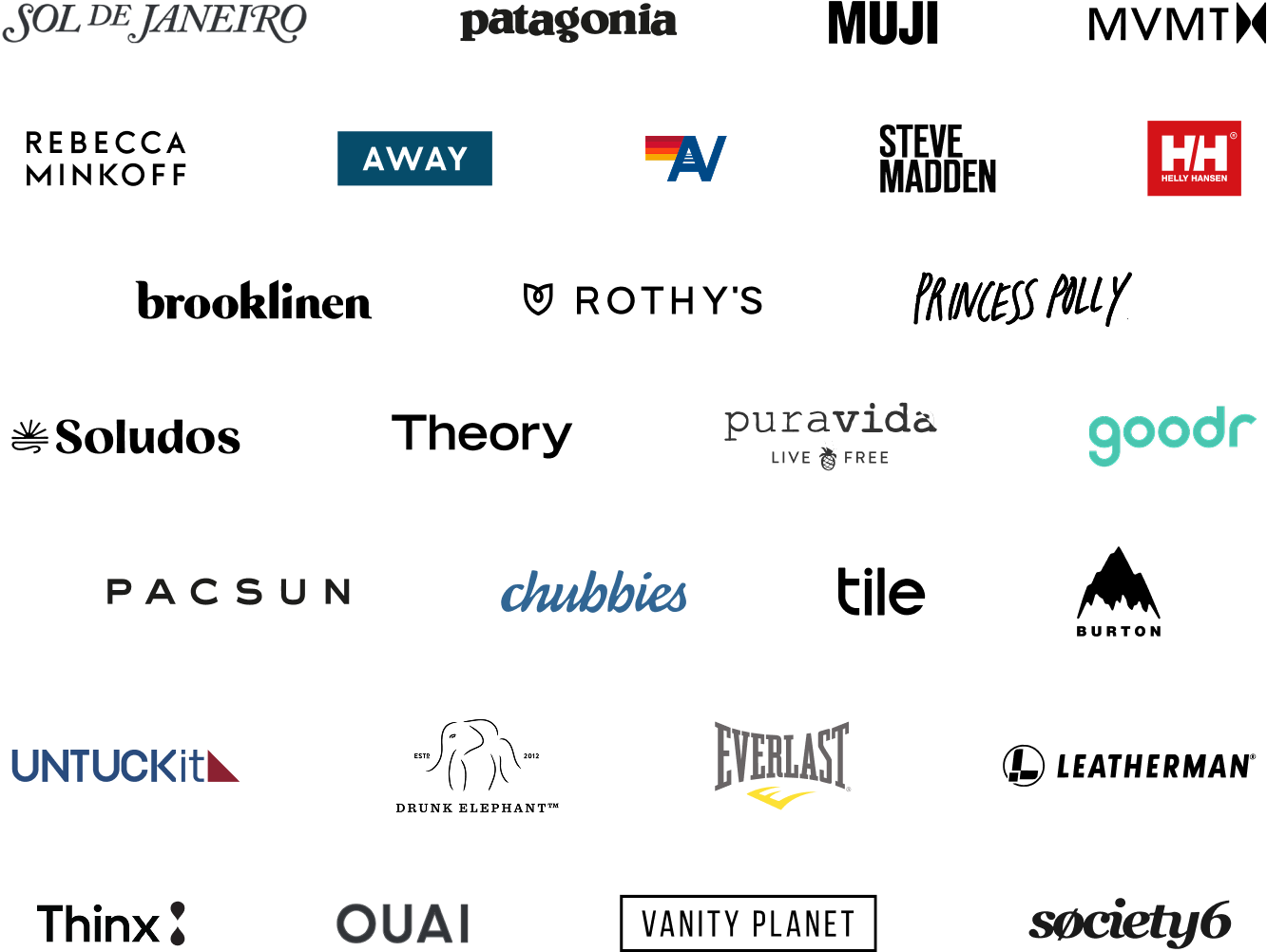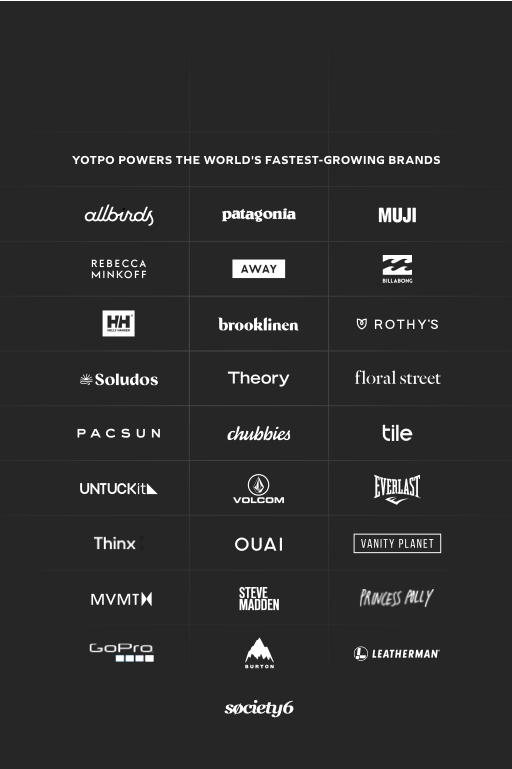Bulk email senders are about to be hit with new rules by mailbox giants Google and Yahoo. Our recent article on navigating these changes – where Yotpo Email Product Marketing Manager Olivia Staub sits down with deliverability expert Nick Koreck – explores this topic in detail.
In this article, we answer the big questions you might be asking yourself as the 1st Feb deadline nears and show you how a little strategic support from your ESP can help you minimise the impact of these changes – especially if you rely on email marketing to drive revenue.
What are these ‘Google, Yahoo changes’ exactly?
It has become easier than ever for spammers to spam (hard!). Meanwhile, the alarming rise in email spoofing and phishing is showing no signs of slowing down. To combat junk emails and increase inbox safety, mailbox providers like Google and Yahoo will hit bulk email senders with new rules on spam rates, ease of unsubscribing, and domain authentication.
If you regularly send 5,000 emails or more, the actions you’ll need to take to be compliant are explained below. Ignoring these new rules will mean, in the eyes of Google and Yahoo, you look no different to spammers and attackers, causing your emails to bounce, get flagged as spam or even blocked.
Why is everyone talking about this now?
Sender recommendations around spam rates, ease of unsubscribing, and domain authentication have always been around – some of them for over 10 years as Nick Koreck notes in his interview.
But, as of 1 Feb 2024, they will go from being ‘best practice guidelines’ to rules that Google and Yahoo will look to enforce.
What do I need to do?
Allow for one-click unsubscribes
If you send bulk emails, making it possible to unsubscribe with just one click is now a must. No more forcing subscribers to jump through hoops if they decide they don’t want to hear from you.
If you use Yotpo Email, you don’t need to worry because the ability to one-click unsubscribe is built into our email platform – and any emails you send from Yotpo will comply.
Watch that spam rate. No, really
Thanks to increased spam classification, if your spam rate doesn’t stay below 0.3%, your sender reputation will take a serious hit. This means those awesome new campaigns that you spent time, energy, and resources creating may never land in your customers’ inboxes.
Authenticate your sending domain
If you send emails from a shared domain, you will need to set up some authentication protocols* so mailbox providers (Google, Yahoo) know to let your emails come through. They’re like a secret handshake only you and your mailbox provider know that always gets you in.
- DKIM (DomainKeys Identified Mail): Think of DKIM as a safety seal that tells mailboxes that it was indeed you who sent the email but also that its contents are as you intended and not tampered with by anyone along the way.
- SPF (Sender Policy Framework): Then there’s SPF. Except this one protects against harmful ‘senders’ who piggyback on the sender reputation you work so hard to maintain to get into people’s inboxes.
- DMARC (Domain-based Message Authentication, Reporting, and Conformance): While DKIM and SPF help your emails safely land in inboxes, DMARC lets you decide what happens with messages that don’t pass these checks or seem to have been sent by unauthorised domains.
Learn more about domain authentication here.
*You may or may not be required to add all of these records as some might be built-in, but it’s worth checking this with your email service provider (ESP).
Don’t forget about that little thing called list-warming
Checked off the requirements above? Great, you’re now fully compliant. But there’s just one more thing to remember before you can start emailing your subscribers en masse.
Whenever you authenticate a sending domain, receiving inboxes will look at you like a brand new sender. It just means you need to make a great first impression and win them over.
We recommend starting off by sending fewer emails to your best and most engaged customers first. More opens, more engagement, and low spam complaints will reinforce the receiving inbox’s trust in you. Once you’re seen as a ‘good’ sender, you’ll be all clear to safely email your entire list again.
Your support team will be able to guide you through this process, but you can learn all about list-warming here.
What does this mean for my email campaigns in play?
By now, your ESP should have shared communications with you about the actions you need to take to ensure your deliverability isn’t impacted.
While Yahoo has said that enforcement will be rolled out gradually, ignoring these new rules can not only bring down your campaign ROI, it can derail your entire marketing strategy.
Who can help with this?
With 1st Feb just around the corner, the clock is well and truly ticking on this one. However, if this hasn’t been on your radar, it’s still not too late. Reach out to your ESP, or local support team if you have one, who will be able to provide guidance on what these upcoming rule changes will mean for you and how you can plan your major campaigns around them.
Timely advice and strategic support is always valuable, but when addressing a complex issue becomes a race against time, it can mean so much more to have the right team to lean on. Our highly knowledgeable CSMs can help you with migrations, domain authentication, and list-warming to ensure good open rates and engagement. It’s one of the many ways we put deliverability front-and-centre with Yotpo Email.
Be sure to check out the following resources to ensure that your carefully crafted emails always land in the right inbox and continue bringing your customers joy.
Happy emailing!