Think about a printer/scanner/copier/fax machine. Its primary function is probably printing, so it makes sense to put it in the printer category. But you also want those who are browsing the copy machine category to see it. Do you list it in both categories? Cross-promote it via related links? Or lose product categories altogether? These are the questions you need to answer when devising your site’s architecture.
Why site architecture matters for SEO
Google is notoriously tight-lipped about the specific of its ranking factors, but one thing’s for sure: user experience is at the forefront. Customer experience is important for any successful eCommerce brand, but it’s equally important for SEO.
Good architecture also makes it easier for search engines to understand and index your site. By having an easy-to-navigate structure of category, subcategory, collection, and product pages, you’re telling Google that you have a high-quality, user-friendly site.
4 things to consider in your site architecture
This list isn’t exhaustive, but it will give you a good overview of the decisions you need to make when setting up or reconfiguring your site architecture, along with tips and best practices.
Product categorization
This is one of the most important aspects you’ll have to decide when it comes to building out your site architecture. Generally speaking, you’ll have to group your products within some or all of the following:
- Categories: The top-level pages that your products will be grouped under. For example, beauty brands may have the following categories: makeup, skincare, haircare, tools, and accessories.
- Sub-categories: The next level down. In the beauty brand example, under makeup, you may have these sub-categories: foundation, primer, eyeshadow, eyeliner, and blush.
- Collections: These may span across product categories, like if you’re grouping products by brands, seasons, or items on sale.
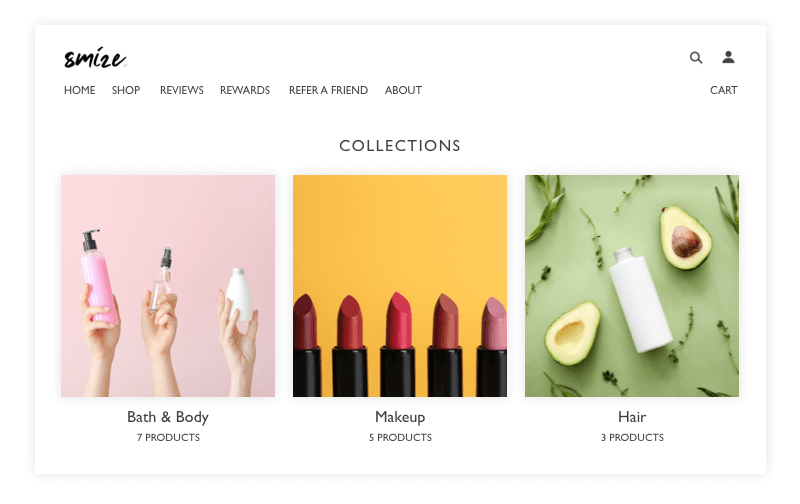
Once you have all of your groupings defined, you’ll need to assign your product to them. Some products may span multiple categories, and that’s okay.
Tip: The titles of your categories, sub-categories, collections, and products should all be keyword-rich, to help improve your SEO rank for those words and phrases.
Site Navigation
Once your categories are assigned, you’ll have to figure out how shoppers will navigate them. There are a few different places where you can put site navigation:
- Menus: These are generally at the top of all of the site’s pages, and drop down to the different categories, sub-categories, and pages.
- Footer links: These are generally text links to category pages, as well as “about,” “contact,” “shipping information,” and other standalone pages.
- Breadcrumbs: These should go on all your product pages, as an easy way to get back to the main category, sub-category, and collection pages.
- Search: It’s important to have a prominent search bar, and to ensure it works well, so customers who already know what they want can easily get to product pages.
- Filters: Having filters on your product categories means that customers can easily drill down to the products that meet their requirements for factors like size (for clothing), dietary restrictions (for food and beverage), and many others depending on the product category.
Tip: Having multiple links to categories helps to boost page authority, which will help those pages rank in search engines.
URL structure
When deciding on your URL structures, there are two things to consider: length and keywords. You want keywords to figure prominently, but you also don’t want a long, unwieldy URL.
There are many different ways to structure URLs, including:
- yourbrand.com/category/sub-category/product-name
- yourbrand.com/category/product-name
- yourbrand.com/product-name

There are advantages and disadvantages to each. The top approach can end up too long, and the bottom can make things more difficult from an analytics perspective. For example, if you want to see all the pages in one category at a glance and there’s no category in the url, you’ll have to find alternate ways to tag or group them. There’s no right or wrong way to do it—it just comes down to what’s right for your business.
Tip: Leaving categories out of URLs makes it easier to group them into collections that span different product categories, like seasonal promotions or sales.
Internal linking to products
Remember what we said about multiple category links boosting page authority? The same is true for product pages. Make sure links to your bestsellers are prominently displayed both on your homepage, but also throughout the site in related products modules. Those internal links combined with the popularity of the product pages can help you to get those products featured prominently in search.
Tip: Create a bestsellers collection on your site so customers can see which products are most popular (and likely have the best ratings and reviews).
These strategies will help your brand build a site that is both user and SEO-friendly, which will help increase traffic and sales. In the rest of this chapter, we’ll dive deeper into optimization, with more tips for content marketing, link building, and on-page SEO.






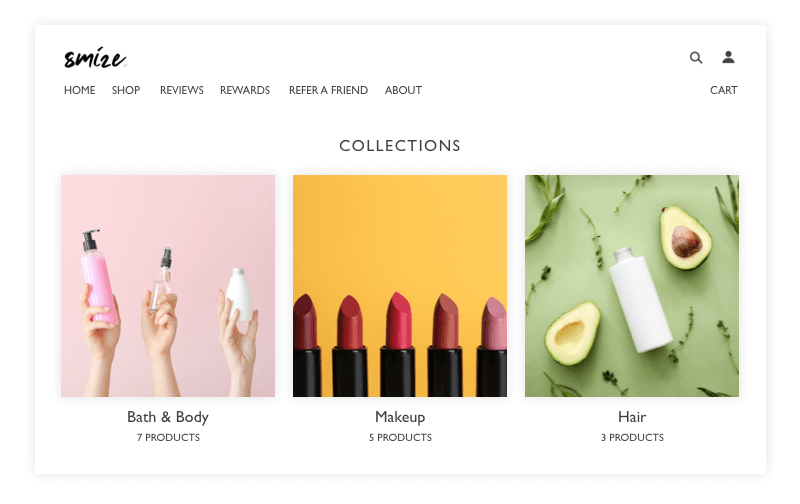


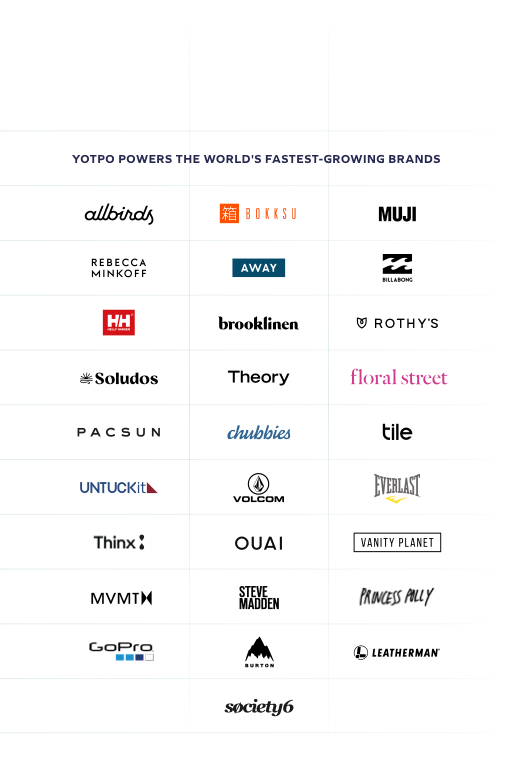
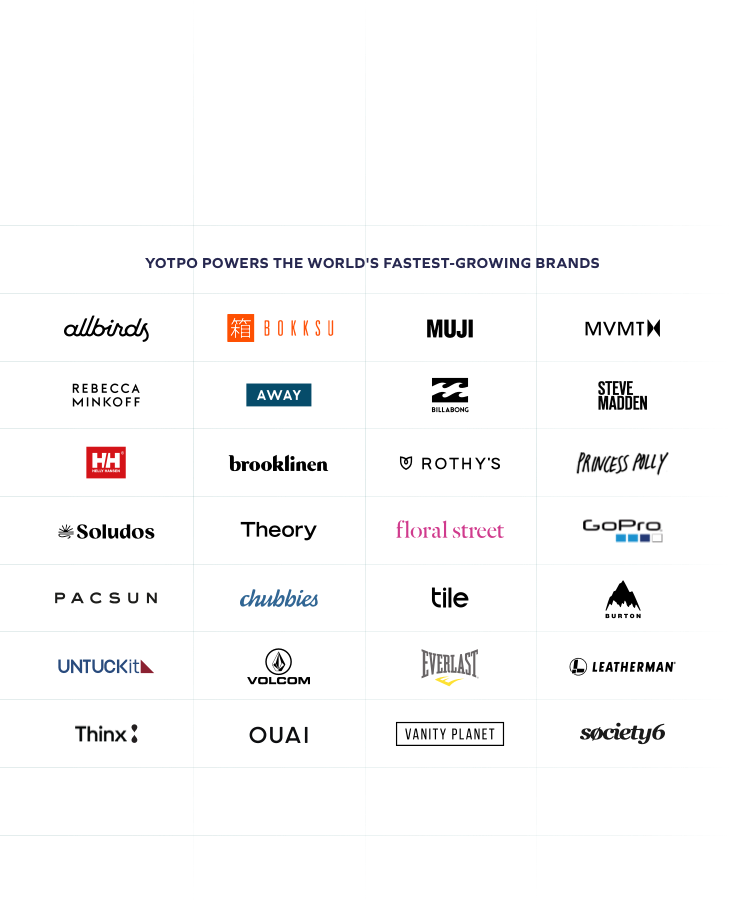
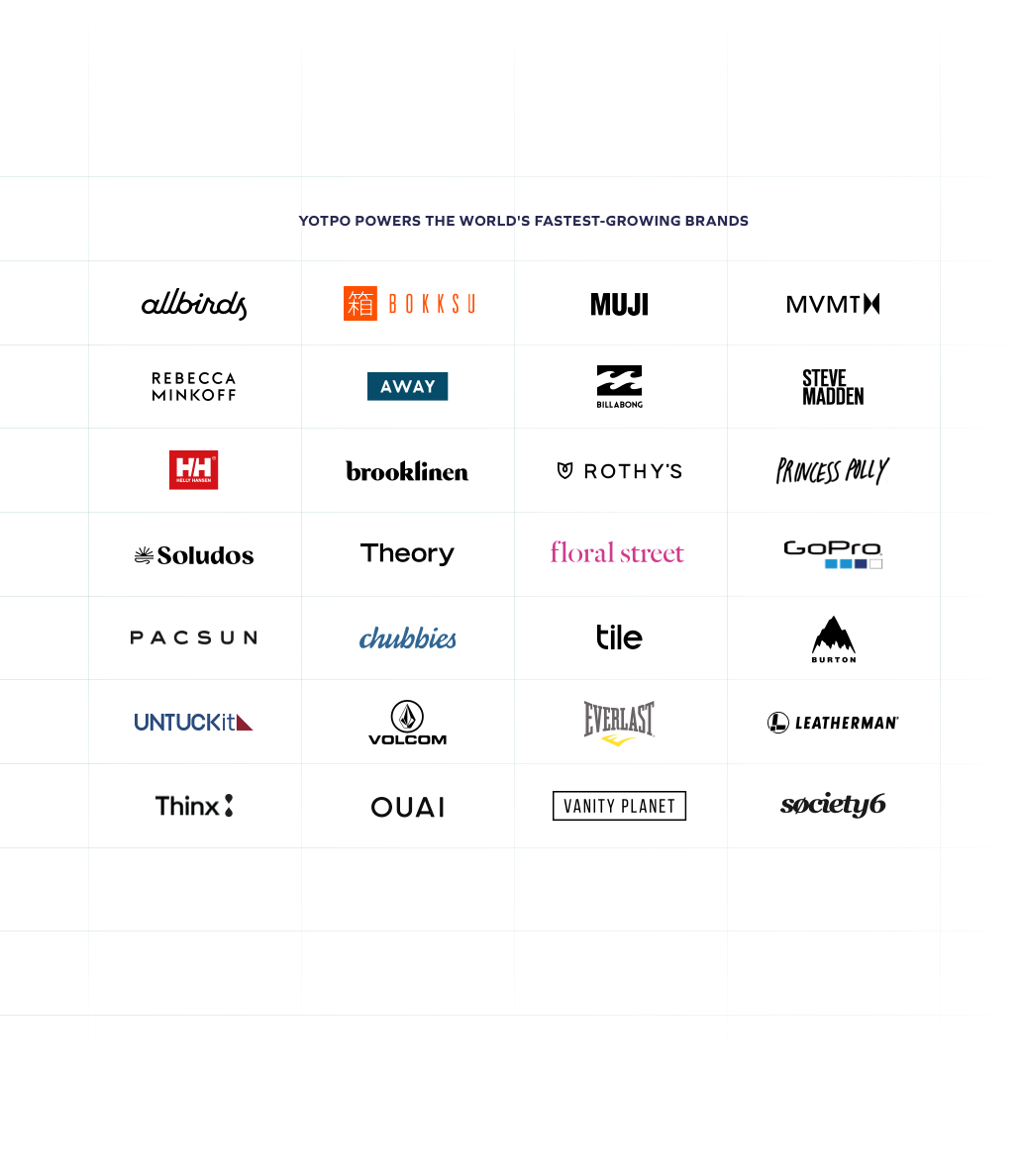


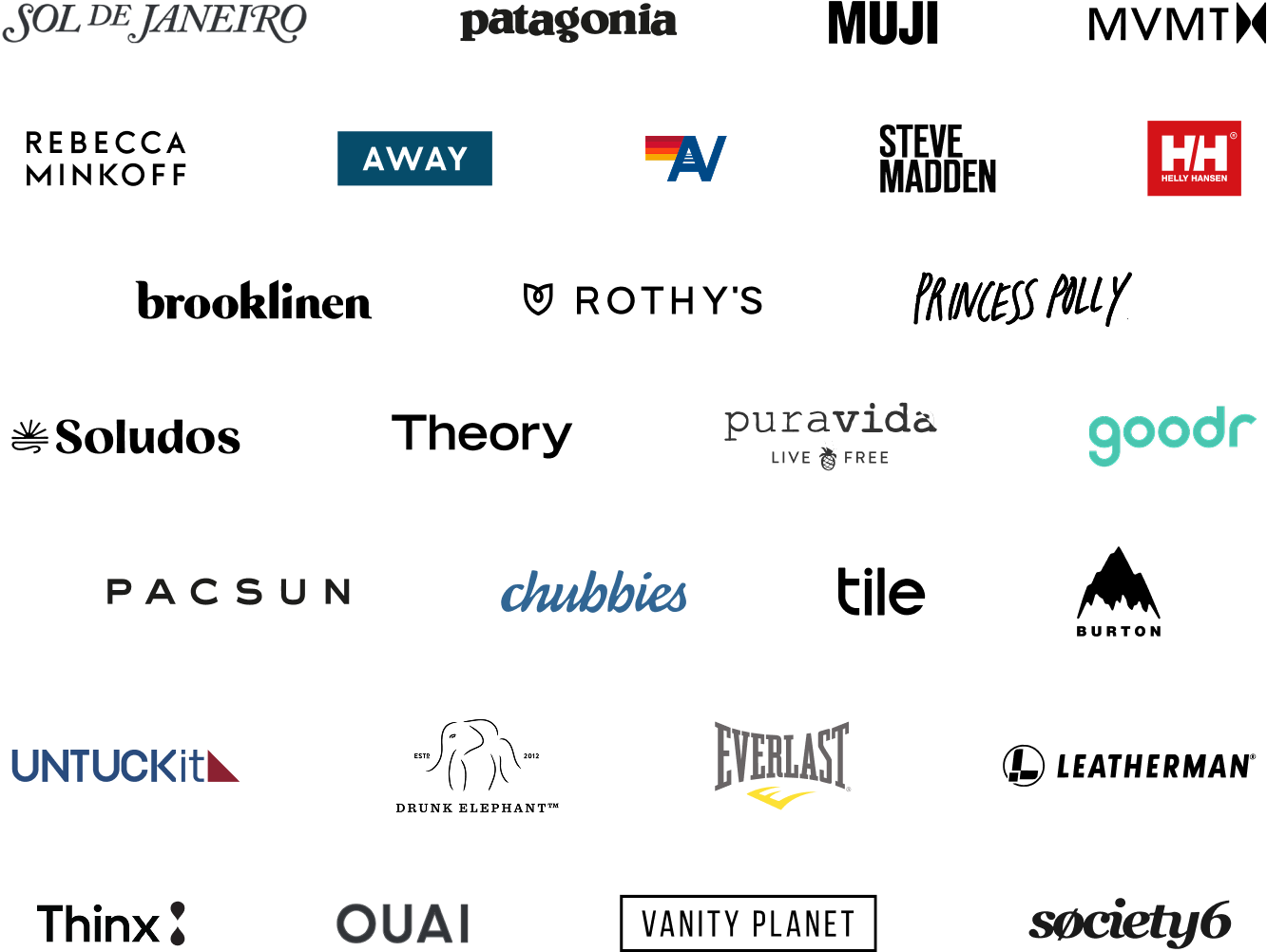
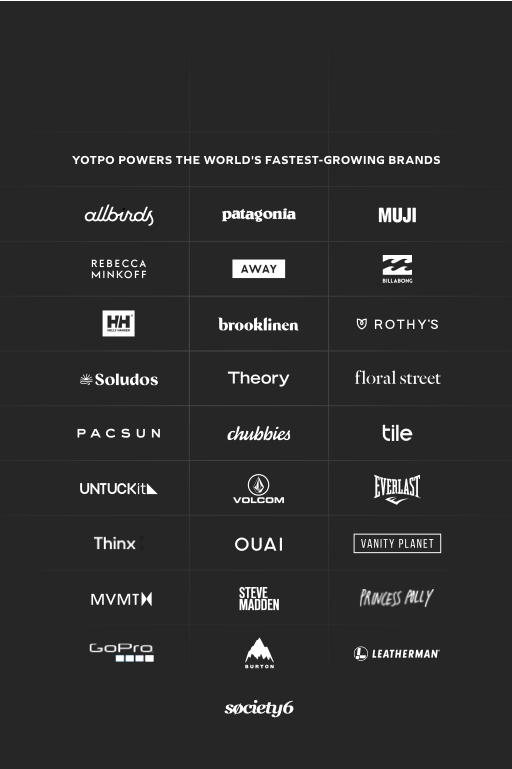

 Join a free demo, personalized to fit your needs
Join a free demo, personalized to fit your needs