If Google and other search engines can’t find or understand your site, it can’t be indexed and ranked. So it’s worth doing the behind-the-scenes work to optimize your site from a technical perspective.
The first step to improving your technical SEO is to do an audit. It’s not a one-time thing, either — they should be done periodically to ensure that there aren’t any new issues standing in the way of your rankings. The more dependent on organic search traffic you are, the more audits you should perform. It’s also important to conduct audits after bigger site content or theme changes. This step-by-step guide takes you through the most important things to check.
Paid vs. free tools
If you’re using a robust SEO tool like Ahrefs, Screaming Frog, or Semrush, you’ll be able to consolidate a lot of these tasks. We’ve also included specific tools that you can use for each step so you can cover all of your bases.
You can use a free tool like Google’s web.dev to get a holistic look at most of these considerations, along with suggestions for boosting your site’s performance and rankings.
Step 1: Assess your page speed
Ideally, you want your page loading time to be less than three seconds. Google PageSpeed Insights is a handy diagnostic tool for analyzing your site speed and identifying issues that could be slowing down your eCommerce site.
Google recently rolled out a core algorithm update focusing on mobile page experience. This update specifically looks at your site’s Core Web Vitals. These scores reflect how Google views mobile interactivity and load times for users on their phones.
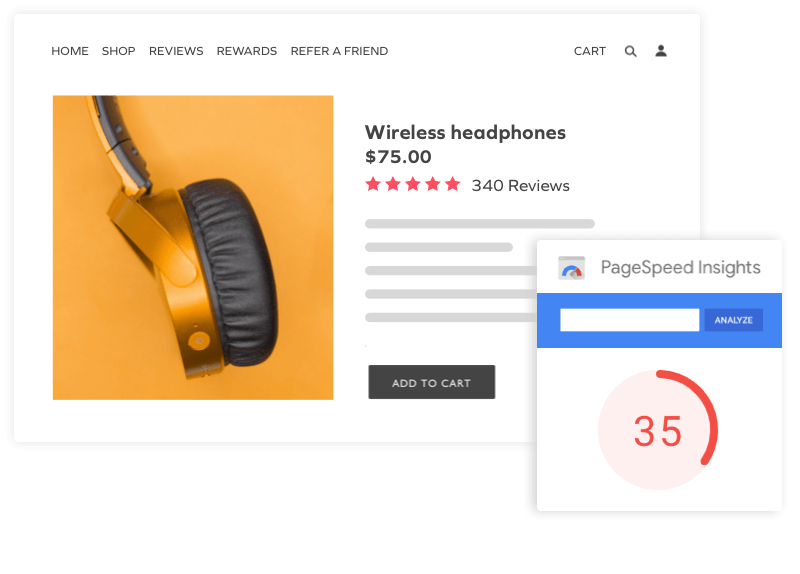
Step 2: Check your site’s mobile version
It’s not enough to be mobile-friendly anymore. As m-commerce continues to grow, it’s imperative to be mobile-first.
For many websites, Google now applies mobile-first indexing rules that provide favored rankings for sites with optimal mobile experiences. Beyond that, mobile prioritized experiences often outperform sites optimized for desktop in key performance metrics like conversion rate, time on site, and more.
Google’s Test My Site feature analyzes your mobile eCommerce site and offers recommendations for enhancing the user experience.
Step 3: Analyze your sitemap
Without a sitemap, search engines won’t be able to understand your eCommerce site structure so they can crawl all of your important pages. Most CMSs and eCommerce platforms will automatically create an XML sitemap for your eCommerce site. You can use Google Search Console to analyze your sitemap for any errors.
Step 4: Identify duplicate content
Identify any duplicate content on your site, and redirect it to the one you want search engines to index. You can use a tool like Siteliner (owned by Copyscape) to identify the dupes you need to address.
It’s worth noting that duplicate content is less of an issue for SEO outcomes than it was several years ago. Google has begun to understand that certain types of eCommerce content are more likely to be duplicated than others. In days gone by, duplicate content could have resulted in a penalty; today, you’re more likely to see your duplicate content struggling against other sites that have taken the time to optimize their content to be unique.
Step 5: Find broken links
Broken links are literal dead-ends, for both your customers and the Google crawler that reads your site. Find them and prune them.
Most technical SEO audit tools will flag these broken links as 404 errors. 404 errors are browser errors that indicate a page URL is not found. Ahref offers a free Broken Link Checker that will help you find them.
Once you have a list of broken links, take the time to review whether or not the 404 error is a result of a technical problem, or if it’s by design (like when a product is discontinued). Broken links can be fixed with redirects, or restoring content to the page in question.
Step 6: Fix everything
Checking is the easy part. Now, you need to take all of those issues identified in steps 1-5 and remedy them. Luckily, most of the tools at your disposal will offer recommendations for how to fix the issues. Prioritize them, and start working through them until they are done.
Technical SEO audits will give you a lot of insight into what’s going on under the hood of your eCommerce site. Once you give it a good tune-up, it will be crawlable, indexable, and rankable, and zoom right into Google search results.









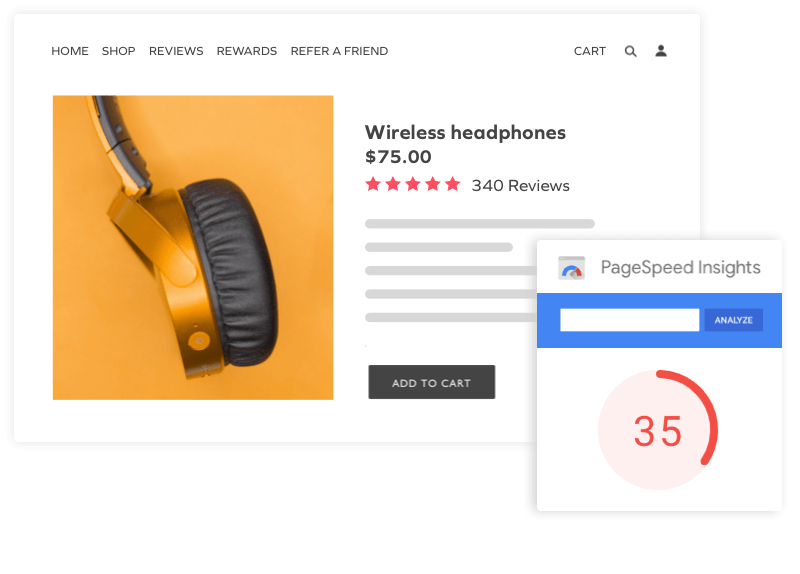

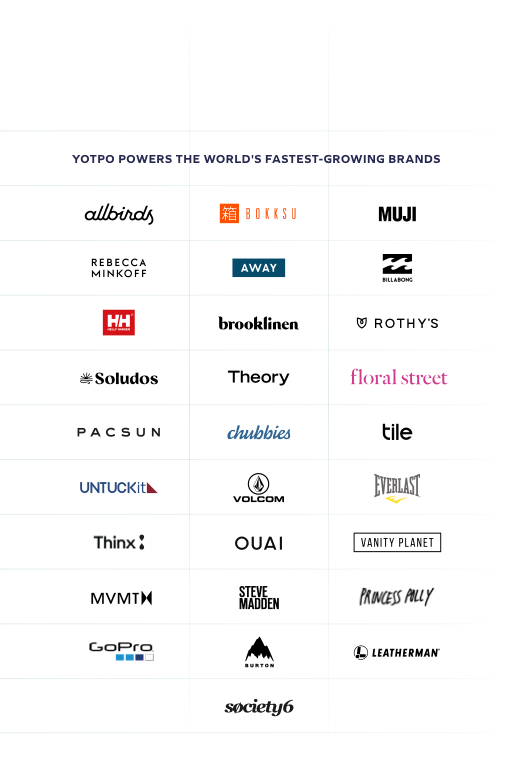
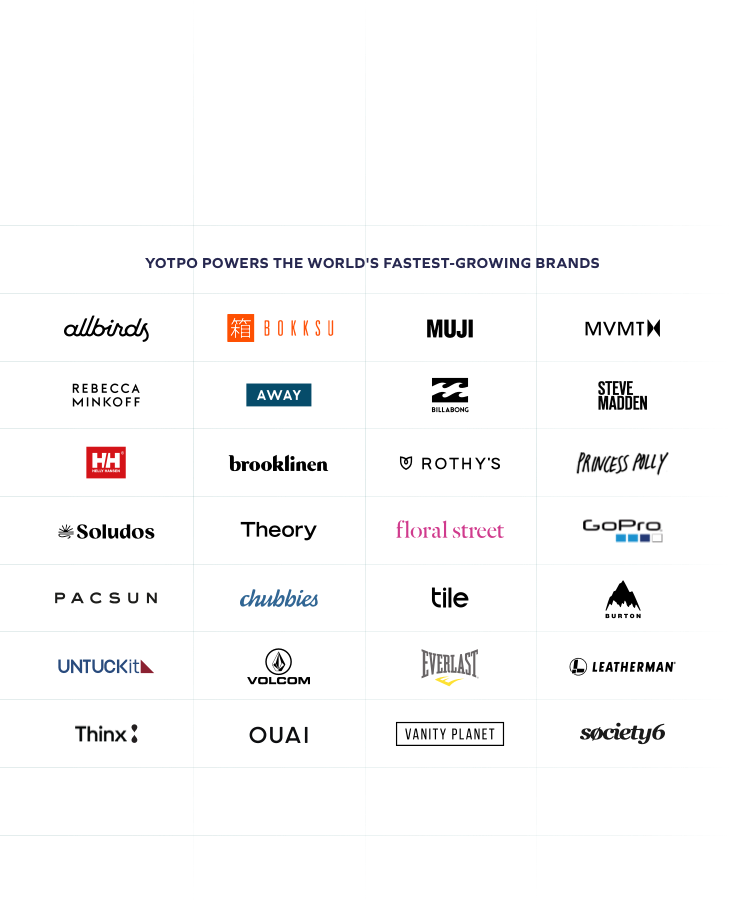
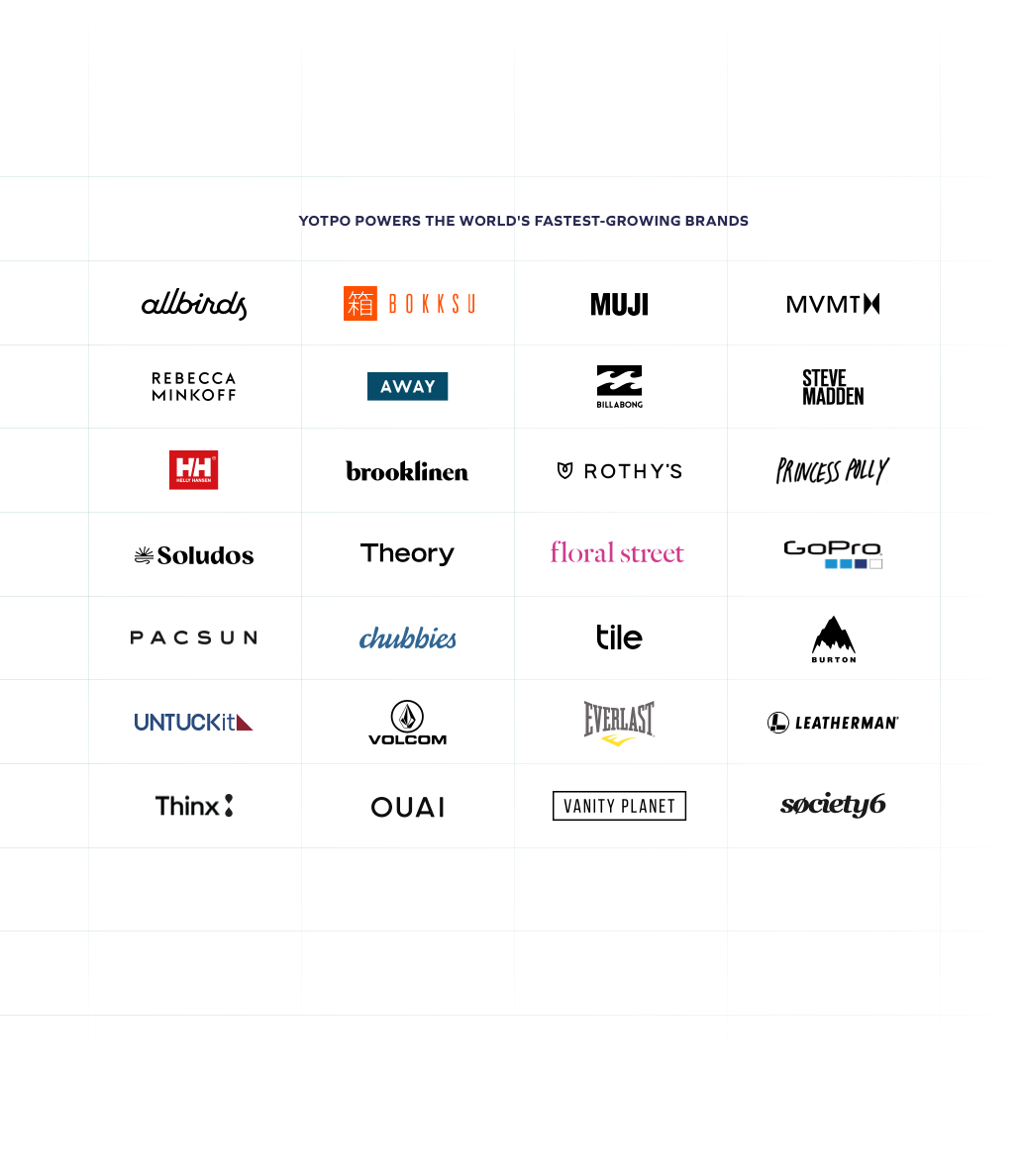


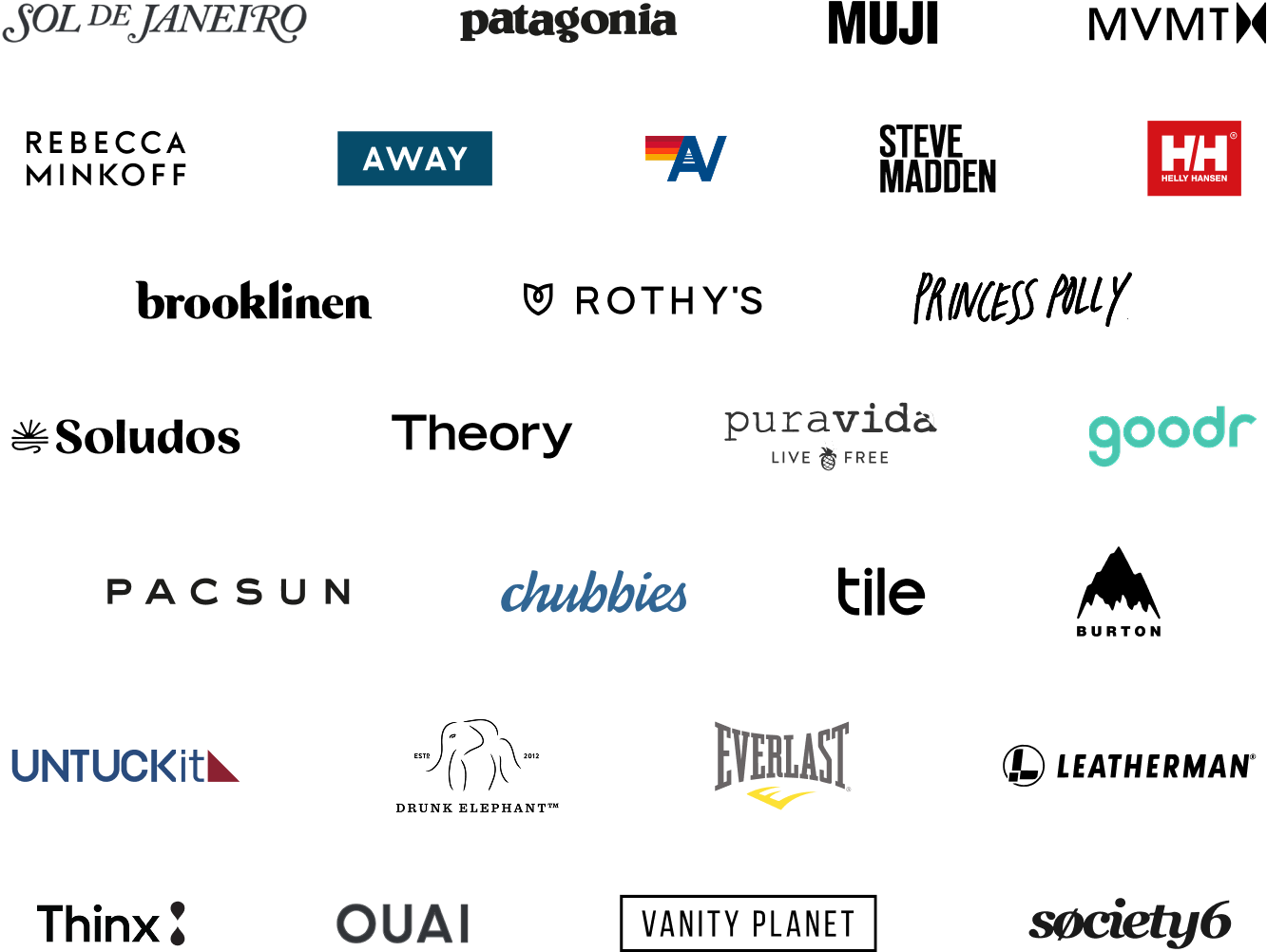
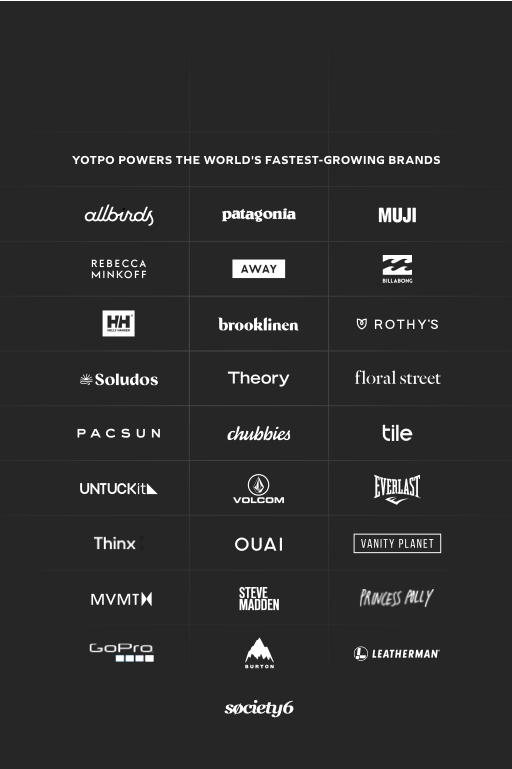

 Join a free demo, personalized to fit your needs
Join a free demo, personalized to fit your needs