What is Google Shopping?
Google Shopping is a retail search engine that displays both paid and organic product listings relevant to the user’s search query. It allows consumers to compare and shop for products across different retailers, and offers product recommendations based on both the user’s shopping and search history.
In April 2020, Google made a significant change to the Google Shopping platform, transitioning it from an exclusively paid model to one where brands can list products for free. Now, smaller brands can compete with retail giants for eyeballs — and dollars — on Google Shopping.
How does Google Shopping work?
Google Shopping works a lot like Google Search. Users search for products, and they are given a results page with sponsored listings at the top and organic results at the bottom. Google Shopping Ads give brands greater visibility in those product results, but higher-ranked organic listings can also boost product discovery.
Each Google Shopping listing (paid or organic) consists of a thumbnail of the product, headline, price, product rating, and brand name. When a user clicks on a sponsored listing, they are sent to that brand’s website to complete the purchase. For organic listings, a click allows the user to learn more about the product, read reviews, and check inventory within Google Shopping. Brands also have the option to sell on the Google Shopping platform through Shopping Actions.
Brands that want to be listed in organic search results can submit product feeds through the surfaces across Google program. These feeds enable price or inventory changes to automatically update on Google Shopping when a change is made on your brand website.
4 benefits of Google Shopping Ads
Google Shopping Ads present an engaging photo, customer rating, price, sale price, and more, all at a glance. Not only does this data-rich visual format drive quick decision-making, but it also has a strong influence on consumer behavior.
Other benefits of Google Shopping Ads include:
1. Mobile-friendly
As mobile eCommerce continues to grow, placement is important. With the sponsored products carousel at the top of the page, you’re more likely to reach mobile shoppers than you’d be if they had to scroll.
2. Higher clickthrough rates
Compared to Google Search Ads, Google Shopping Ads get more clicks. In fact, these sponsored product listings account for 60% of all clicks for Google paid advertising. High clickthrough rates mean better ROI.

3. Easier to set up than traditional ad campaigns
If you have a large inventory of products, creating campaigns individually can be a time-consuming, painstaking process. Because Google’s platform pulls your existing product information from a feed, it’s easy to choose which products to highlight, and how.
4. Higher intent users
Consumers come to Google shopping to comparison shop when they already know what they’re looking for. This means that when they find it, they are more likely to buy it than someone who is just browsing.
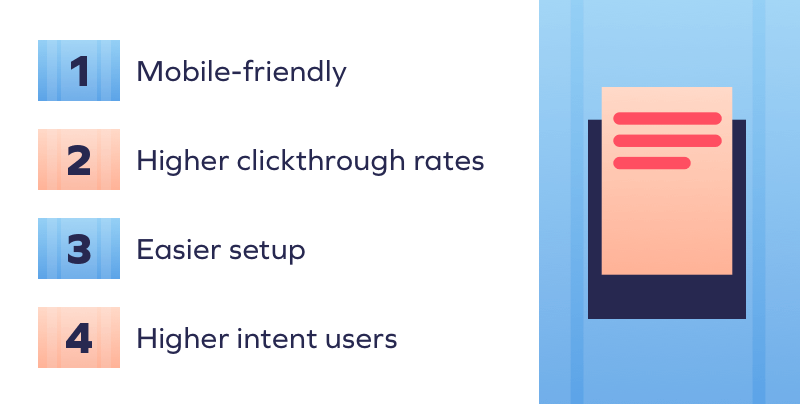
How to create Google Shopping Ads
Not only do Google Shopping Ads put your products right at the top of search results, but they are easy to create as well. Here’s how to do it:
- Add your product feeds to Google Merchant Center.
- Link your Google Ads account.
- Promote your products with a Google Shopping Campaign.
As an official Google partner, Yotpo makes it easy to enhance your Google Shopping Ads, by integrating eye-catching star ratings and reviews for your products and displaying Google Seller Ratings to increase brand trust.
How to create a Google Shopping campaign
To get listed in organic search results, all you need to do is submit one or more product feeds. But if you want to stand out in search results, a Google Shopping Campaign is the way to go.
- Sign in to your Google Ads account.
- Click Campaigns, then New Campaign.
- For “Campaign type,” select Shopping.
- Choose your advertising preferences, including campaign name, daily budget, and locations.
- Click Save and continue.
- Choose what kind of ad group you want to create (Product Shopping ad is recommended if you are new to Google Shopping).
- Name your ad group, select your preferences, and save.
The benefits of Google Shopping cannot be overstated. It has become a critical eCommerce channel, and brands are responding to this opportunity by shifting their advertising investments from Google Search to Google Shopping.










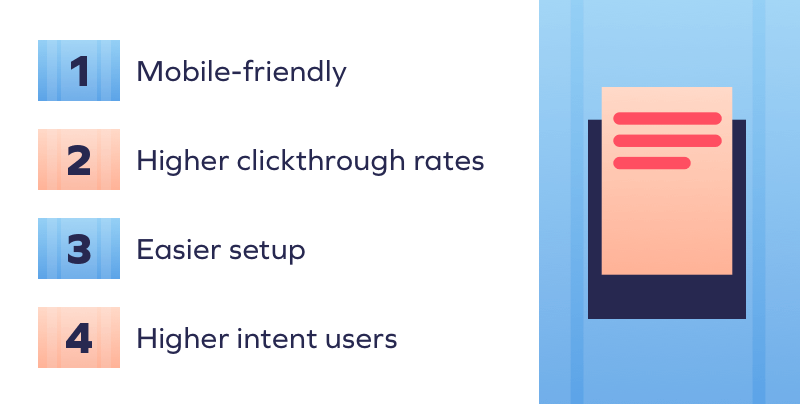

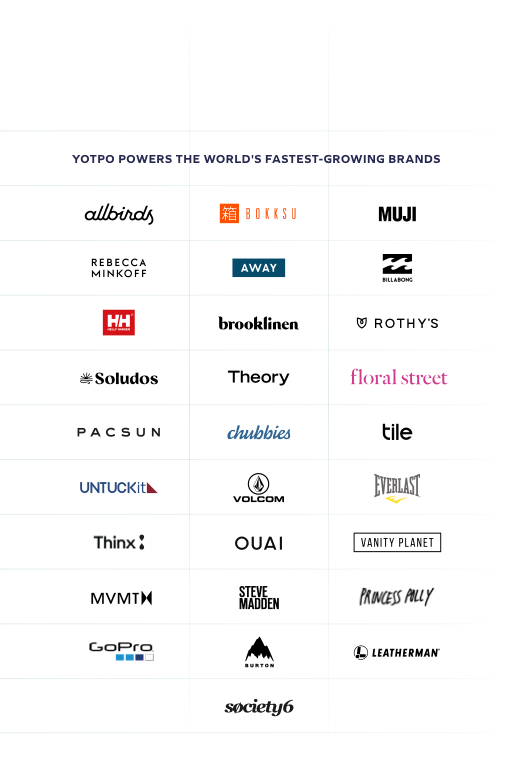
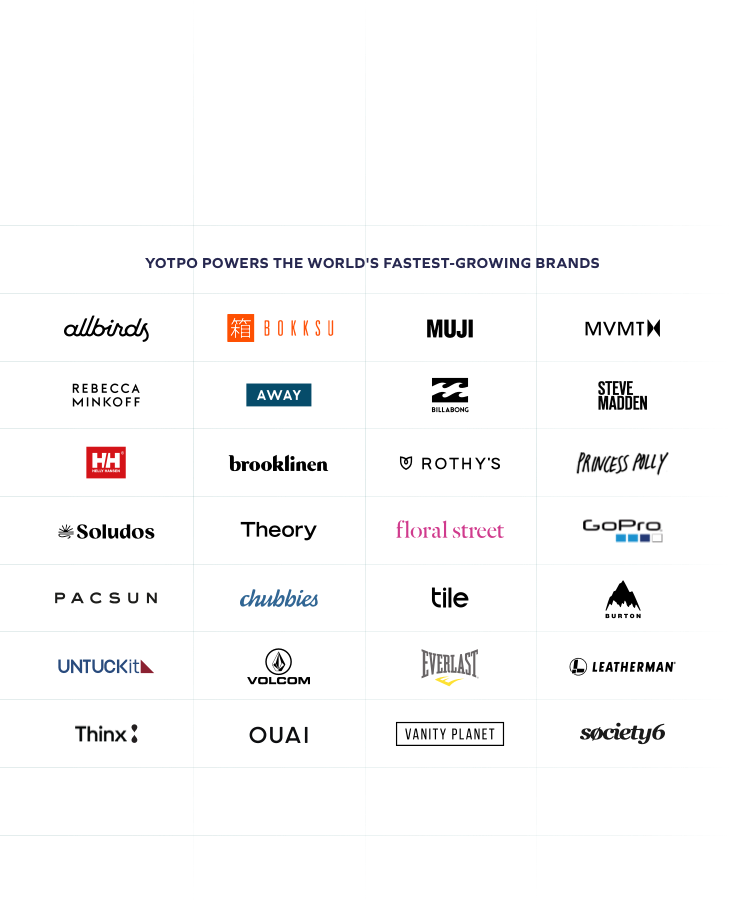
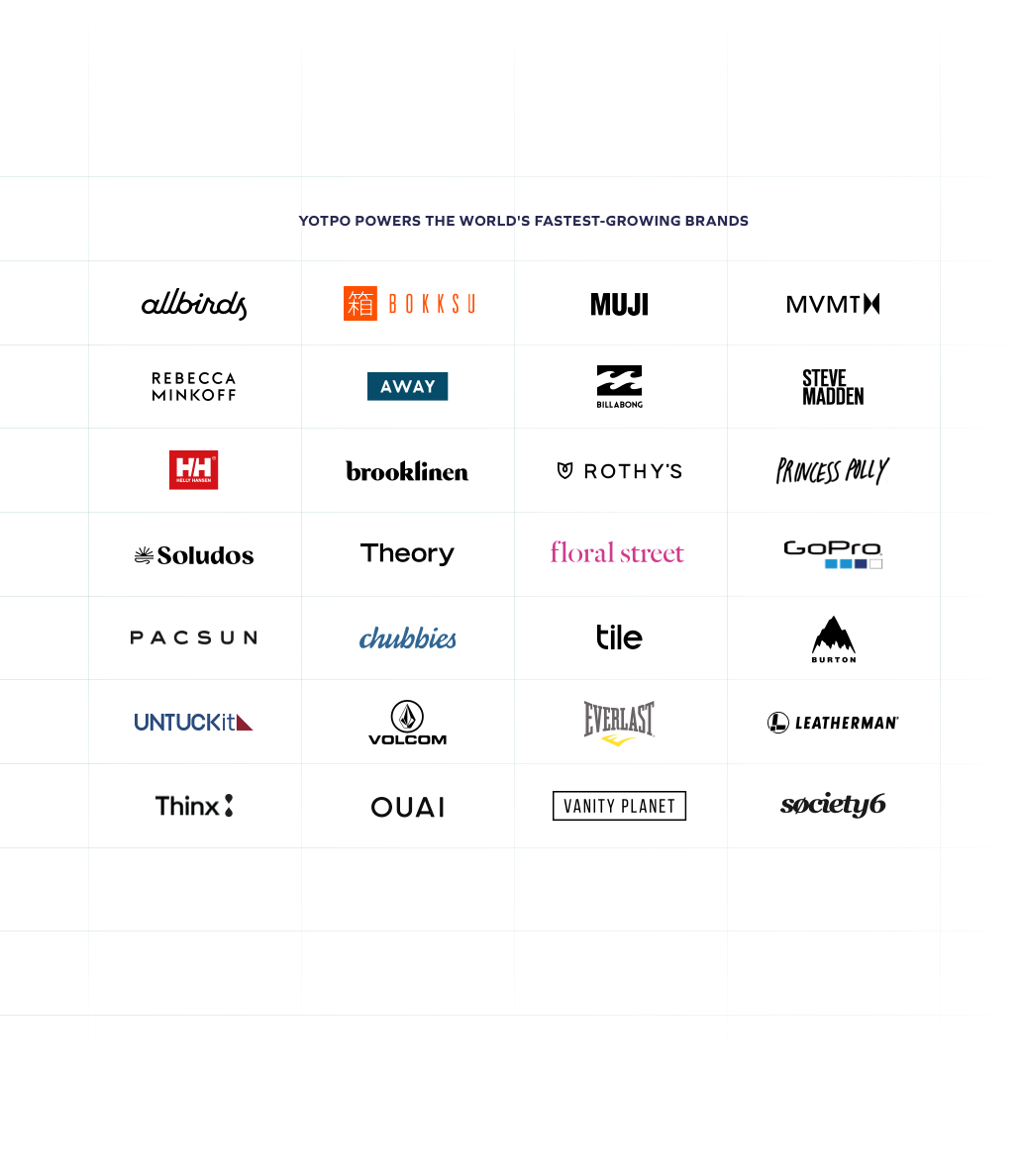


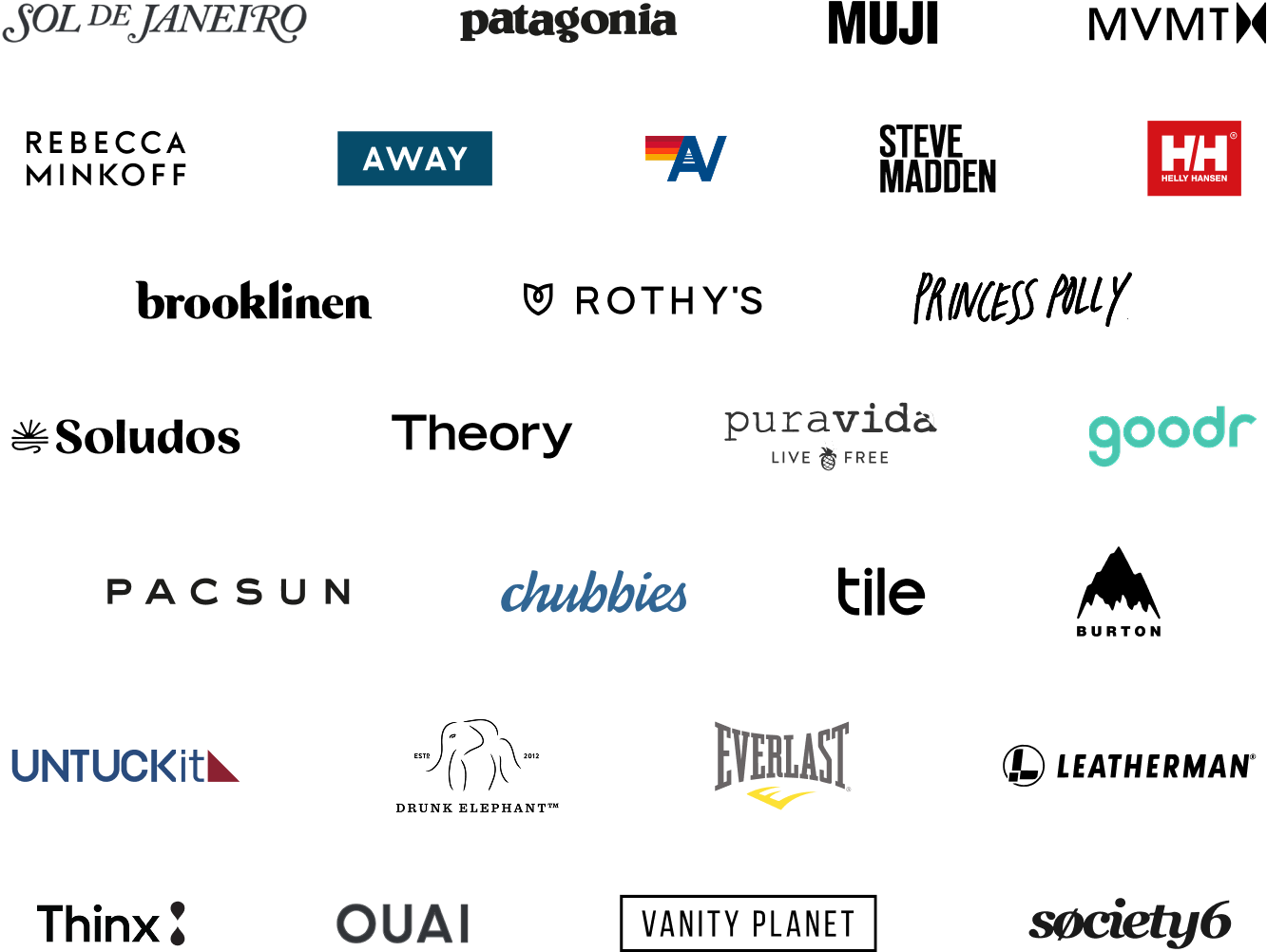
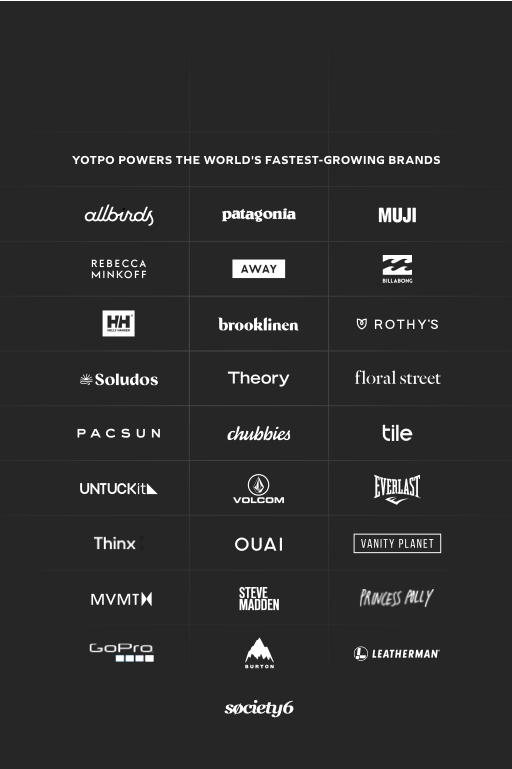

 Join a free demo, personalized to fit your needs
Join a free demo, personalized to fit your needs